- Written by
- December 31st, 1969
- Add a comment
Vasari Beta 2 is released
November 28th, 2012, 1:13PM
Does the BIM news ever end? New software, tools, addons left right and everywhere else. Very exciting times in the BIM / AEC industries. The latest news is the release of Vasari beta 2; main updates:
- Automatically sync files with Autodesk 360
IMAGINiT Tech Scan to BIM Revit integration
December 3rd, 2012, 5:08AM
I have been checking out various sessions that were recorded from AU 2012 over the weekend. So far, one of my favoruites has been Beau Turner presenting Scan to BIM: A few million points. This is an introduction and live demonstration of how to use IMAGINiT Technologies Scan to BIM tool to import a point cloud into Revit and step by step, begin to develop these points into real geometry.
Material keynote parameters in Revit 2013
December 6th, 2012, 12:32PM
I saw a question asked on Twitter earlier about what had happened to the 'Material keynote parameter' in Revit 2013. It seems like the Autodesk team were testing us out a bit here in the 2013 version, as the parameter, along with other material information is well hidden away. I've heard quite a few negative remarks about the Materials editor in general. I personally prefered the 2012 setup,.but expect further changes with the release of Revit 2014 next year.
BoostYourBIM - Making the Revit API Accessible for All
December 12th, 2012, 1:57AM
Have you ever tried to write Revit API code? Have you heard about the API and wonder how it could help you? Want to learn more? If so, visit the new blog BoostYourBIM by Harry Mattison where you are welcome to learn and ask questions about the greatness of the Revit API.
Single day solar study - Animate your Elevations in Revit
December 17th, 2012, 6:49AM
Are you looking for a way to present your elevation views in Revit? Find the default view a bit boring? Well here's something new you can try. There are many different graphic display options which you can set within Revit to make your views more aesthetically pleasing. We all know about turning on/off shadows and changing from hidden line to realistic with edges etc - But have you tried a single day solar study on your elevation view? If you'd like to know more continue reading!
Project Falcon now available for Revit
December 19th, 2012, 4:07AM
 Yesterday saw the release of Autodesk's Project Falcon add-in for Revit. This is a tool which has been in testing for a while as a stand-alone tool or connected to other software packages such as Inventor, via Autodesk Labs. Project Falcon is a wind tunnel / wind analysis tool which can be used to generate an accurate air flow simulation around your model / building model. Some of the tools you will see in this add-in may look familiar from the energy analysis tools inside of the now graduated Autodesk Vasari.
Yesterday saw the release of Autodesk's Project Falcon add-in for Revit. This is a tool which has been in testing for a while as a stand-alone tool or connected to other software packages such as Inventor, via Autodesk Labs. Project Falcon is a wind tunnel / wind analysis tool which can be used to generate an accurate air flow simulation around your model / building model. Some of the tools you will see in this add-in may look familiar from the energy analysis tools inside of the now graduated Autodesk Vasari.
Revit & BIM - The best resources from 2012
December 20th, 2012, 12:29PM
For me, 2012 has been a great year of researching and learning. Thanks to many contributors who share their knowledge throughout various sources on the internet, this has been a succesful process as far as finding the top quality information which you can use in real life situations for your work.
Happy New Year & Boost your BIM
January 3rd, 2013, 5:51AM
If you've been following Harry's blog over at Boost Your BIM - You will be sure to have noticed some of the useful time saving tips he has been posting using Macros and the Revit API. You may have also been wondering how you implement these sections of code in to your project so that you are able to use the code for something useful.
Setting up your Revit project for inputting macro codes
January 4th, 2013, 11:46AM
I have decided to write a blog following on from Harry's post on the Boost Your BIM blog. Here Harry explains how to set up your Revit project to use the macro codes which he is kindly sharing on his website, or any other macro code in this case. If you are still in doubt about how to set up your project, follow this tutorial for simple, step-by-step instructions.
Shared parameters in Revit
January 14th, 2013, 7:33AM
Here are a series of useful videos uploaded recently on the Autodesk Building Solutions YouTube channel. This series covers the basics of shared parameters in Revit, an important library of definitions used when working on Revit projects. It is a good idea to have a shared parameter file set up in your office or home if you are working on multiple projects with the same standards.
A chance to win your custom designed Revit app!
January 17th, 2013, 6:00AM
Have a great idea for a new add-on for Revit but have no way of creating it? Here's your chance! Harry Mattison over at the BoostYourBIM blog is offering the chance for exactly this! For a chance to win a custom built Revit API app designed by YOU, all you have to do is enter his competition:
Vasari Beta 2 is released
November 28th, 2012, 1:13PM
Does the BIM news ever end? New software, tools, addons left right and everywhere else. Very exciting times in the BIM / AEC industries. The latest news is the release of Vasari beta 2; main updates:
- Automatically sync files with Autodesk 360
IMAGINiT Tech Scan to BIM Revit integration
December 3rd, 2012, 5:08AM
I have been checking out various sessions that were recorded from AU 2012 over the weekend. So far, one of my favoruites has been Beau Turner presenting Scan to BIM: A few million points. This is an introduction and live demonstration of how to use IMAGINiT Technologies Scan to BIM tool to import a point cloud into Revit and step by step, begin to develop these points into real geometry.
Material keynote parameters in Revit 2013
December 6th, 2012, 12:32PM
I saw a question asked on Twitter earlier about what had happened to the 'Material keynote parameter' in Revit 2013. It seems like the Autodesk team were testing us out a bit here in the 2013 version, as the parameter, along with other material information is well hidden away. I've heard quite a few negative remarks about the Materials editor in general. I personally prefered the 2012 setup,.but expect further changes with the release of Revit 2014 next year.
BoostYourBIM - Making the Revit API Accessible for All
December 12th, 2012, 1:57AM
Have you ever tried to write Revit API code? Have you heard about the API and wonder how it could help you? Want to learn more? If so, visit the new blog BoostYourBIM by Harry Mattison where you are welcome to learn and ask questions about the greatness of the Revit API.
Single day solar study - Animate your Elevations in Revit
December 17th, 2012, 6:49AM
Are you looking for a way to present your elevation views in Revit? Find the default view a bit boring? Well here's something new you can try. There are many different graphic display options which you can set within Revit to make your views more aesthetically pleasing. We all know about turning on/off shadows and changing from hidden line to realistic with edges etc - But have you tried a single day solar study on your elevation view? If you'd like to know more continue reading!
Project Falcon now available for Revit
December 19th, 2012, 4:07AM
 Yesterday saw the release of Autodesk's Project Falcon add-in for Revit. This is a tool which has been in testing for a while as a stand-alone tool or connected to other software packages such as Inventor, via Autodesk Labs. Project Falcon is a wind tunnel / wind analysis tool which can be used to generate an accurate air flow simulation around your model / building model. Some of the tools you will see in this add-in may look familiar from the energy analysis tools inside of the now graduated Autodesk Vasari.
Yesterday saw the release of Autodesk's Project Falcon add-in for Revit. This is a tool which has been in testing for a while as a stand-alone tool or connected to other software packages such as Inventor, via Autodesk Labs. Project Falcon is a wind tunnel / wind analysis tool which can be used to generate an accurate air flow simulation around your model / building model. Some of the tools you will see in this add-in may look familiar from the energy analysis tools inside of the now graduated Autodesk Vasari.
Revit & BIM - The best resources from 2012
December 20th, 2012, 12:29PM
For me, 2012 has been a great year of researching and learning. Thanks to many contributors who share their knowledge throughout various sources on the internet, this has been a succesful process as far as finding the top quality information which you can use in real life situations for your work.
Happy New Year & Boost your BIM
January 3rd, 2013, 5:51AM
If you've been following Harry's blog over at Boost Your BIM - You will be sure to have noticed some of the useful time saving tips he has been posting using Macros and the Revit API. You may have also been wondering how you implement these sections of code in to your project so that you are able to use the code for something useful.
Setting up your Revit project for inputting macro codes
January 4th, 2013, 11:46AM
I have decided to write a blog following on from Harry's post on the Boost Your BIM blog. Here Harry explains how to set up your Revit project to use the macro codes which he is kindly sharing on his website, or any other macro code in this case. If you are still in doubt about how to set up your project, follow this tutorial for simple, step-by-step instructions.
Shared parameters in Revit
January 14th, 2013, 7:33AM
Here are a series of useful videos uploaded recently on the Autodesk Building Solutions YouTube channel. This series covers the basics of shared parameters in Revit, an important library of definitions used when working on Revit projects. It is a good idea to have a shared parameter file set up in your office or home if you are working on multiple projects with the same standards.
A chance to win your custom designed Revit app!
January 17th, 2013, 6:00AM
Have a great idea for a new add-on for Revit but have no way of creating it? Here's your chance! Harry Mattison over at the BoostYourBIM blog is offering the chance for exactly this! For a chance to win a custom built Revit API app designed by YOU, all you have to do is enter his competition:
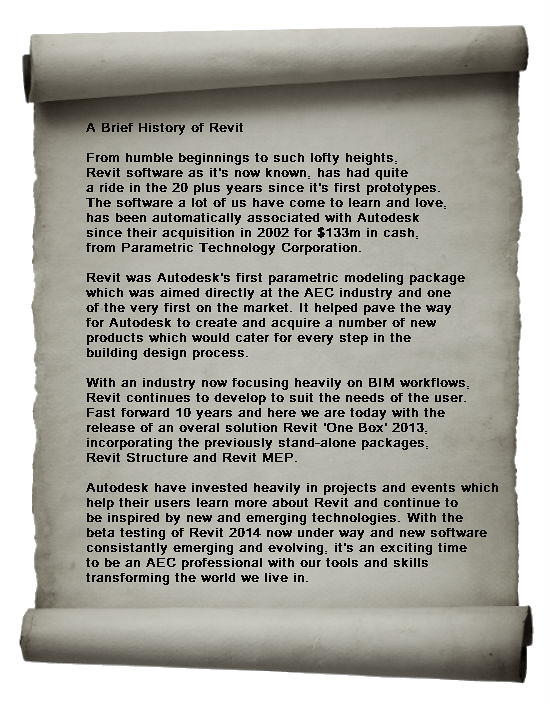
 Saving…
Saving…